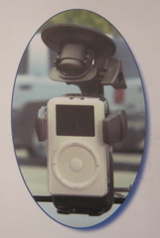Using Traffic Pro
Aux-In
updated July 1, 2007
Note: The same applies to any mp3 player or any gadget or device
using Aux-In, I just used an iPod And I am NOT a professional
installer- use this information and mess with your car's electronics at
your own risk!
Before
you start: Even though it's highly unlikely this will have any
effect on your electrical system, better safe than sorry, disconnect your
battery before you begin. Natch if you do, you have to reset your clock,
have your TP radio code handy and other model specific-items- like in
a Z3 reset your automatic windows (hold down button).
Summary:
For your iPod to play through your
Traffic Pro, all you need is a way to get the music OUT of your iPod and
IN to your TP (Traffic Pro). That means you need some kind of OUTput jack/cable
from your iPod and some kind of INput jack/cable into your TP. There's
a whole lot of options these days because everyone wants to take their
iPod out for a ride. There are three basic ideas for
connecting iPod to your car head unit:
1- FM adapters- weak sound quality, cheapest and easiest
2- Line Out adapter/Aux In connection-
Cheap, easy, good sound, ipod control- that's this page.
3- Adapter Interface Kits: varied success
dependent on interface and install options.
More about the other options on the Z3
iPod Install page.
OK so this is how to do it the second way, Aux In
Parts
Needed:
- Appropriate
Cable consists of:
- iPod/gadget
appropriate Line Out adapter on one end
- Traffic
Pro appropriate Aux In (blue head) on the other end
- Traffic
Pro Removal Keys
- Mounting
clips/holder (optional)
|

My old set up from 2005 |
IN
to the Traffic Pro:
Plug the blue Aux input cable
plug into the back of the Traffic Pro instead of the red connector:
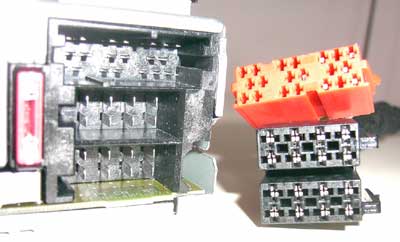

Out with the Red, in with the Blue. If
you are in a Z3 with a stock set up, that's all there is to connecting
your Aux Input because the red connector has nothing else for you, just
the IBUS for the CD changer you aren't using.
If you are in another model or marque or have a non-stock
set up, or are unsure where it plugs in, please check out the Ins
and Outs pages.
OUTput
from iPod:
Below you see a 3.5mm stereo mini plug going in to the Line Out on the
Pocketdock, and a firewire cigarette lighter adapter. Looks like the current
version Pocketdocks have the ability to charge as well.
I
used (old version) Sendstation
Pocketdock
There are now all sorts of Pocketdocks, for USB, Video etc. Check
their surge protection, mine had none. When I used the firewire
side power it made a bad whining sound so I couldn't charge it while
I drove. |
I used the old version Sendstation Pocketdock with the The Blaupunkt
Aux Input 7-607-897-093 with 3.5mm stereo mini-plug:

in the photo of my car at the top of this page from 2005. |
Another power option:
Power the iPod though the dock connector and get the sound from
the iPod through a 3.5mm audio-out jack, (use the Blaupunkt Aux
Input 7-607-897-093 cable above with the 3.5mm jack) the Belkin
is a nice unit that includes surge protection:

And another
option from SIK
(thanks Terry!):
See the SIK
installed in Terry O’Reilly's '96 1.9 |
Now there
is an all-in-one cable for both sound and power for the iPod using
the dock connector, the PIE
BLAU/8-POD:

If your iPod is an older model without the docking station plug,
or a Shuffle, you can't use this cable.
Connor wrote
12/24/06:
If you want the Ipod
charging capability, you have to tap into the factory stereo wiring
for a power and ground. If I remember correctly the switched 12
volt power was a violet/yellow wire and ground was a
brown wire on my 96 e36.
Bob in California wrote on 3/21/07:
I suggest having
a fuse in the
+12volt line if you decide to use that for charging, and also to
connect to to a switched
+12 so that you don't risk running down your battery. |

This is my iPod with the Pocketdock attached, aux
input with stereo mini-plug cable (and also a white phone input
cable for aux in) plugged in to one side of the Pocketdock, a firewire
cable for DC power to the cigarette lighter plug (discontinued).
The phone mute function with the Traffic Pro still worked great
- with the phone kit. When the phone rings, I hear it ring on the
car speakers, when I answer, the Traffic Pro mutes the music but
navigation announcements continue. |
More
Aux in cable options:
The Becker Aux Input 1319.116-276: (you have to put the wires in
the connector) has RCA jacks suitable for many non-iPod uses:
 (JoeCinVa
pic) (JoeCinVa
pic)
PIE BLAU/8-RCA is already assembled with 2 RCA jacks

All these Aux
In cables have
the same blue connector to plug into the back of the TP, the difference
is only the end that plugs in to your iPod or whatever gadget you
want. |
|
Enable
Aux Input:
OK, it's all wired up, all you have to do is tell the Traffic Pro that
you are using Aux Input instead of the CD changer.
Chris
Hoppe writes:
Press and hold the tone key (dp) for two seconds to access the user
menu. You might have to use the arrow (->) soft key. Use the AUX
soft key to cycle through the AUX modes until it says the "AUX
mode on". The select the cd key (CD) and you should have the option
to select AUX as the input device.
From that point on, when you select the "CD" button, it will be your
iPod.
Mounting
Options (optional):
So now it's installed and it's working- Where does the iPod go?
Blondie: Location kali 97 Z3 2.8 writes:
My iPod sits on the center console, in front of the gearshift.
Again you have lots of choices.
If you don't want your iPod hangling out on your gearshift or in your
cupholder, or hiding in your glovebox, you will want a mounting solution.
Some choices come with the adapter you choose. (Be happy you aren't
using the BMW iPod adapter, not only is it very expensive
but also it disables the display on your iPod and doesn't show song
titles and limits your playlists to 5. You're supposed to chuck your
iPod in your glove box and not see it!)
Here's a little exploration into Pro-Fit,
Pro-Clip and
Panavise mounting
options:

Al's
XM Mount

Hobbes 382's iPod mini with Belkin adapter and Panavise mounting
bracket. The iPod Mini apparently comes with a nice mounting holder.
I don't know if he's got it powered. |
 |

The panavise mounting system is versatile and allows you to mount
the accessory up at dash level but it expects to be screwed in to
the body panel behind the center vent. I am loathe to drill holes
in my car for any reason. Another problem is the very strength of
the powder coated steel bracket sticking out of the dash. During
impact a mount like this could be dangerous, even lethal. |

Accessories for the Panavise mount, this system could hold your
iPod and your cell phone.
I am probably going to use the Panavise mount for either my iPod
or more likely my cell phone, using the ProClip for the other because
I don't like the Proclip mounting solution for two accessories.
I am going to try using adhesive foam tape instead of drilling screws.
|

Panavise with clip |

Panavise with swivel
Panavise is versatile and elegant- but I still don't recommend it
for safety reasons. |
| Proclip also
offers many solutions for different cars and also a device to hold
a cell phone and an iPod or other accessories like Panavise but
Proclip requires no drilling and the parts are made of plastic.
I did not find a dashboard height mounting solution from Proclip
for the Z3. There is concern about mounting anything at eye level
in case of accidents- it's kinda of a catch-22; you want it close
to your eye to see it but you dont want it to harm your eye on impact. |
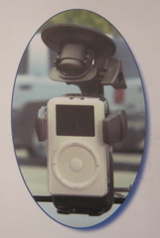
Panavise Windshield Mount |
ProClip-
shown here from Rob Schneider's
(old Verion Icelink) Dension install. Dension recommends Proclip
for use with the Dension holder.

|
All mounting
solutions expect you to use a "holder" to hold the accessory
and a mounting bracket to fasten it to the car. So you have to get
two pieces. Then the holder and the mounting bracket connect to
each other. iPod Minis come with a nice holder so you only need
the mounting bracket.
I used the Panavise vent mount with the Proclip holder for my phone
and a Proclip console mount for my iPod in the photo at the top
of this page. |
A
note about Phone Installs:

I asked the shop to add the phone
connector to the Blaupunkt cable. You see it here as a white wire
with an RCA female jack, for the purpose of the iPod, you can ignore
it.
If
you are planning to install a phone, those wires will also connect
through the blue plug. I have not tried using the new PIE BLAU/8-POD
with a phone, presumably you can get the shop to run the phone connection
from this cable the same way as the the stereo-mini plug version.
See Phone Installs.
|
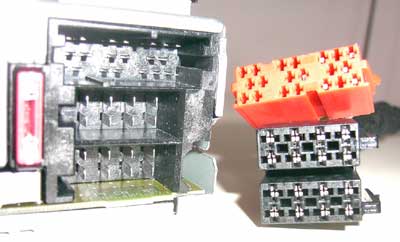




 back to BMW
US Traffic Pro Users page
back to BMW
US Traffic Pro Users page  Esmerelda's Home Page~ Z3ers.com
all rights reserved
Esmerelda's Home Page~ Z3ers.com
all rights reserved







 (JoeCinVa
pic)
(JoeCinVa
pic)