Version
2 map CD notes:
Retail is $285
As a Traffic Pro Beta tester I made a lot of suggestions
for improvements. Some they incorporated and some they did not.
They did not include: telling you if your destination would be on the
left or the right.
They did include:
announcement of Interstates by name
I also asked them to allow us to select a bridge or tunnel for access
to a city like NYC- so if you are headed into the city and hear on the
radio that the Lincoln Tunnel is backed up, you could ask Traffic pro
to route you via the Holland or the George Washington Bridge, or suggest
an alternate route. It's not mentioned in these reports so I don’t
know if they instituted it, they did like the suggestion.
I think Jared wrote a really good assessment. After reading it I decided
not to buy the new software. If you have more notes about the map software,
please write to me: rachel (at) z3ers.com, or post to the Traffic
Pro Users list.
If you are using Traffic Pro in Canada, you must use Version 2 software.
YMMV
Rachel
===============================================
Posted by TS on 3/29/2005, 6:08 am, in reply to "how do
i enter a canadian
destination?"
67.106.151.83
1-press the NAV button unitl destination is displayed
2-select destination. This will display the last country, and town you
input
as well as a road or center option for the town.
3- to change the country from US to Canada, select the country (in this
case
US) and press enter. Display will now read US and Canada.
4-Select Canada and press OK. You're now in Canada
==============================================================
Miles to Metric:
From the destination screen, press the NAV button.
Scroll to "Measuring Unit" press ok
Select "metric" press ok
==============================================================
Version 2 NAV software deletes "PORSCHE" display
Posted by Scott on 3/13/2005, 5:12 pm
69.168.64.253
Just loaded new NAV software CD (V 2) and now unit displays "BECKER"
instead of "PORSCHE" on start up. How do I revert back to
"PORSCHE"?
Posted by TS on 3/14/2005, 5:48 am, in reply to "Porsche Traffic
Pro"
67.106.151.83
Cannot go back to Porsche display with version 2. Version 2 works well
with
the Porsche unit, but is a Harman/Becker release. Unit will read Becker.
=================================================
Posted by Jared in Charlotte on 11/18/2004, 8:11 am on the Becker
Board:, in reply to "anyone install upgrade?"Some
comments beyond what's been published so far...
The CD case is labeled with instructions to erase all your recent and
saved
destinations. Presumably, this is to free up RAM for the firmware install.
The label is small however and could be overlooked.
The install occurs in two parts. During the first part of the install,
the
backlight came on exceptionally bright. So much so that the visibility
of
the small buttons was much improved but the LCD was too bright. However
after install, it reverted to the previous dim settings. I don't know
if the
LCD backlighting is decoupled from the button backlighting or not. I
would
think it is and the button backlighting should be correctable in firmware.
After the first part of the install, the unit turned itself off. I waited
a
minute, turned it on, then noticed it was performing a different install.
The spoken word for interstates is very helpful. I'm not sure if it
speaks
route numbers. It would be nice if it spoke exit numbers. There are
some new
phrases and some of the old phrases have changed. The exhaustive German
vocal database of 6 voices is gone, presumably to increase storage space.
I still wish the unit would state if your destination was on the left
or on
the right (based on street numbers) when you arrived at your destination.
This would be helpful in the city.
Fast route programming appears to have changed. It's no longer exclusively
interstates. I'm not sure if this is an improvement or not as I used
the
short route to find back roads and fast route to keep me on the main
highways.
If you are off road, the compass arrow points to the nearest known road,
instead of the direction of your destination. I'm not sure this is an
improvement.
It's still too early to tell about POI info. I think there are more
entries
now, but some entries that have been long out of business are still
in the
database.
The map info appears to be at least 18 months out of date. This is in
regards to major interstates/bypasses, and what's regarded as the second
most popular tourist attraction in NC. I'm still playing with it though.
Regards,
Jared
Also noted by new map software
users:
-the bug in the 7860 CD changer that always plays the first track should
be fixed
-there is a clock and a compass added to the display
-the ability to reverse the light scheme is enabled in units that have
the diversity antenna (it's already enabled in the older 4771 units),
-it is possible the copyright protection is causing more problems on
the new version using copied CDs.
Ron Stygar writes:
|
software
update, ver. 2/.0
Major improvement from
version 1.0. Instead of two streets in Marlborough, MA, it now
has most, including mine. It
even has Dad's on it.
Lot of neat changes like the neg/pos lighting now on the BMW TP.
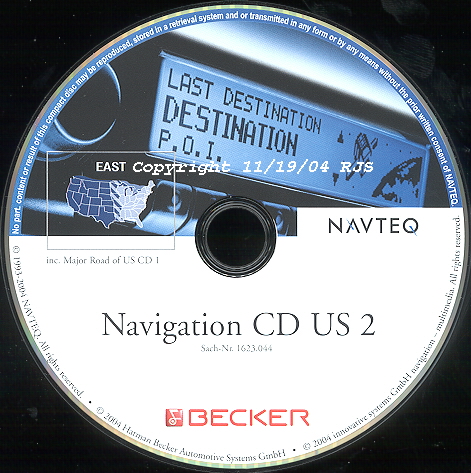
New software now includes
Canada.
When NAV is not in use it displays the time of day in the ETA
area.
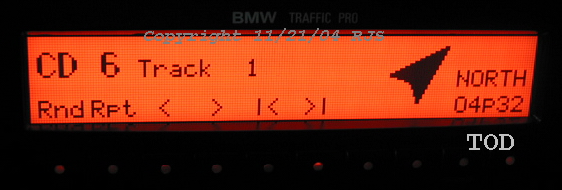
When NAV is in use it dispalys the estimated time of arrival in
the same area like it did with the old software.
 TxnBluDvl
writes from Houston: TxnBluDvl
writes from Houston:
My CD's just came in. They come in an entirely different packaging
than the v1.0 CD's, and have a tape seal with v2.0 on the outside.
Just got back from a quick drive using the new software. Interesting
features:
1) Time of day shown underneath the compass when not in nav mode
2) Voice commands are expanded. For instance, in nav mode, when
merging onto the freeway, the instruction now says "Now turn right
onto U.S. 101 North" instead of the previous "Now turn right."

3) Illumination is now switched on the BMW TP like it is on the
HK TP
4) There is a function in the radio button that allows you see
the full text being sent over the radio
5) POI is greatly expanded, and includes things like train stops
(i.e., Caltrain and Amtrak)
6) The nav menu will let you change the time off of the GPS time
in both thirty minute increments (like before) but also in one
minute increments if you feel that it's off. I can't seem to find
a way to get it back to track GPS time if you do. There's no reset
button from what I can tell.
7) I've been using TP's for over a year now and the new software
feels more responsive when I go off route and also when calculating
POI's. Anyone else feel the same way?
Software installation resulted in a radio software update and
required a recalibration.
There's a note that you'll lose all of your destination memory
and last destinations due to an incompatibility with the new and
old software. That turns out to be true.
|
|
 back to Traffic
Pro Users page
back to Traffic
Pro Users page Esmerelda's Home Page~ Z3ers.com
all material on these pages is copyrighted
Esmerelda's Home Page~ Z3ers.com
all material on these pages is copyrighted
 back to Traffic
Pro Users page
back to Traffic
Pro Users page Esmerelda's Home Page~ Z3ers.com
all material on these pages is copyrighted
Esmerelda's Home Page~ Z3ers.com
all material on these pages is copyrighted