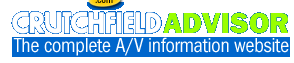June 16, 2003
Get up and Go!
Product Review of Harman Kardon's TrafficPro In-dash Navigation System
by Matt Freeman
| GPS
navigation systems have improved the road trip experience. Here we
review Harmon Kardon's TrafficPro navigation system and CD receiver,
which installs easily in your dash. |

Say goodbye to conventional maps! At least, that's what navigation
systems would like you to do. But are they truly helpful? We set out to
answer that very question when we tested the Harman Kardon TrafficPro
in my 1998 Ford Taurus.
With all the options available, why did we choose the TrafficPro?
Convenience, primarily. It's a simple solution: a navigation system and
an in-dash CD receiver, all wrapped up in one easy-to-install package.
System Overview
The TrafficPro works like this: it uses a combination of information it
receives from several Global Positioning System (GPS) satellites, an
internal gyroscope, and connections to your vehicle's Vehicle Speed
Sensor (VSS).

The GPS satellite signal is received through an antenna that you
install either on the vehicle's exterior (the roof is the most
advantageous spot), or inside the vehicle (on the dash or the rear
deck, as long as it's not obstructed by windshield wipers or next to a
window with electric defrosters). The TrafficPro monitors your exact
position using the GPS satellites.
The internal gyroscope monitors the turns you make as a means of
tracking your direction. And the connection to the VSS keeps track of
your speed and mileage.
To set up a new route, you must insert one of the navigation CDs
included with the system (one disc covers the western half of the US,
the other disc the eastern half). Then you simply enter your
destination (using a combination of the two rotary controls and the ten
front-panel buttons) and you're ready to go.
Voice prompts indicate where and when you need to make turns. The
display features visual guides that indicate how far away from the next
step in the process you are, and exactly which turn you need to make.
While navigating, you're able to listen to either the radio or a CD
(the TrafficPro stores your route in its on-board 8 MB memory). When
the voice prompt is activated, the system automatically lowers the
volume of the other source, so you're sure to hear it.
Should you miss a turn, the system automatically recalculates your
route. You can also cancel the navigation at any point on the trip.
Next
page é
Page 1: System Overview
Page 2: Installing
and calibrating the TrafficPro
Page 3:
Using the TrafficPro navigation system
Page 4: The
first TrafficPro test: New York City
Page 5:
The second TrafficPro test: Arlington, VA
|
|
 |
|
|