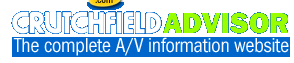June 16, 2003
Get up and Go!
Product Review of Harman Kardon's TrafficPro In-dash Navigation System
by Matt Freeman
page 4 of 5
The First Big TrafficPro Test: New York City
Two days after installing the TrafficPro, I drove with another
Crutchfield writer from our headquarters here in Charlottesville,
Virginia to New York City to meet with the fine folks at SIRIUS. It
gave us the perfect opportunity to put the TrafficPro through its
paces.
We found the hotel at which we were staying in the Point of
Interest menu. That made life easy — the TrafficPro calculated the
route, and we were on our way.
One of the nicest aspects of the TrafficPro is that, once it has
calculated a route, it allows you to listen to the radio or a CD and
still reap the benefits of navigation. As a receiver, the TrafficPro is
downright impressive. It's got plenty of built-in power, and controls
for bass, treble, balance, and fade. Our CDs sounded fantastic.
Along the way, there wasn't much in the way of turns we needed to make;
it was mostly highway time. However, the TrafficPro is still fun and
useful even during long stretches of straight road. With the press of a
couple of buttons, the system gave us all the trip information we could
possibly want: total trip mileage, number of miles covered, number of
miles remaining, estimated time of arrival, average speed, and more.
For road warriors like me who spend lots of time going from city to
city, this information is invaluable (and entertaining, too).
Even without many turns, there was still enough for the TrafficPro to
do. It warned us when we were approaching left exits and split highways
we didn't want to miss.
At one point, we hit one of the D.C. Beltway's notorious traffic
jams, so we decided to test the rerouting feature that allows you to
avoid traffic problems. As we approached the jam, we hit the button,
which requires you enter the approximate distance you are from the
trouble spot. It calculated an "escape route," and told us to get off
at the next exit, which seemed reasonable.
However, before we could reach the exit, traffic in front of us
stopped. As we waited to be able to reach the exit, the system started
cycling through the steps of the new route, as though it thought we
were already on the exit and moving again. I don't know if it was
simply a matter of it losing connection with the GPS satellite, but it
asked us to make a few turns before realizing that we weren't actually
moving; when it did, it recalculated again, and had us stay on the
Beltway after all. It also asked us to reinsert the navigation CD,
which was disappointing (as it interrupted the CD we were enjoying).
Once we had done that, we checked the route list, and discovered that
it had us back on the original plan. Everything seemed just fine.
When traffic did begin moving again, however, it suddenly told us
to take the next exit. Just to see what happened (this was a test,
after all), we followed the directions. Once off the exit, it had us
make a u-turn and get right back on the freeway. After that, the system
was fine. We surmised that it was simply still trying to get us around
the traffic jam, and had a momentary hiccup.
Turning the car off didn't require that we reenter the route or
reinsert the map, which was also nice. In Maryland, we inadvertently
stopped for gas at a station that was a good distance from the freeway.
Finding the freeway again (we couldn't exactly go back the way we came)
would have been tricky, but the TrafficPro got us back.
Once we got to New York City (through the Lincoln Tunnel, into
Manhattan), the TrafficPro got a little confused again. Out of the
tunnel, I missed the first turn I was supposed to make. When this
happens, the TrafficPro automatically recalculates your route (often by
simply asking you to make a u-turn; if this isn't possible, it'll
create a new set of directions). Perhaps the buildings blocked some of
the satellite signal from the antenna, but the system, once or twice
asked me to take turns that weren't possible. Luckily, Manhattan
streets are laid out in a very coherent grid system, and we knew the
cross streets of our hotel, so we didn't worry too much.
Fortunately, the TrafficPro got itself back on track, and we finally found the hotel.
The day after our SIRIUS meeting, we headed home. The system worked
flawlessly in the city this time. It told us exactly which turns to
make, and when to make them, and it got us back to the Lincoln Tunnel
(and New Jersey turnpike after that) without a problem.
The conclusion I draw from this, then, is that recalculation can get a
little tricky for the system in high-density areas. The ideal thing to
do is not miss turns, of course. But if you do, be patient, and the
TrafficPro will recalculate accurately.
TrafficPro navigation is an interactive experience. Instead of
asking you to follow directions mindlessly, it requires that you get
reasonably familiar your route beforehand and pay attention to your
surroundings, just in case it makes a mistake or two. When it works
correctly, however, it does free you up to appreciate the scenery and
truly to enjoy the ride.
Next
page é
Page 1: System
Overview
Page 2: Installing
and calibrating the TrafficPro
Page 3:
Using the TrafficPro navigation system
Page 4: The first TrafficPro test: New York City
Page 5:
The second TrafficPro test: Arlington, VA
|
|
 |
|
|