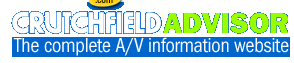June 16, 2003
Get up and Go!
Product Review of Harman Kardon's TrafficPro In-dash Navigation System
by Matt Freeman
page 3 of 5
Using the navigation system
If you install the TrafficPro in your vehicle, I highly recommend
reading the instructions carefully and making a few test runs to known
locations in order to familiarize yourself with the system (this is the
first thing I did).

|
|
The Point of Interest menu gives you a list of specific options to which you can program the TrafficPro to guide you.
|
When entering your destination, you have the option of selecting either
a "Destination" or a "Point of Interest." In Destination mode, you
insert the appropriate navigation CD, and select a city. In most cases,
you only have to enter the first few letters of the city you're looking
for to bring it up. Once you've entered the city name, you can choose
to go to the center of town, to a particular street, or to a particular
street address.

|
|
Once you've selected the type of location from the Point of Interest
menu, you'll be able to select the specific point of interest from an
impressive list of options.
|
The Point of Interest menu contains locations such as restaurants, airports, hotels, banks, and even (in some cities) ATMs.
You can also select either the shortest (the least number of miles)
or the fastest route (this usually keeps you on major roads), plus
include or exclude things like Interstates, toll roads, and ferries.
Once the TrafficPro has calculated your route, and before you begin
driving, you can press a single button and check out the entire route.
It lists all the roads you'll take, so you'll have an idea what to look
for on the way. It's nice to have a general route in mind, rather than
simply waiting for the voice and visual prompts.
Two things really stood out to me during the test runs. First, the
navigation menus are intuitive and let you enter your preferences
quickly. And second, the voice prompts and visual guide provide plenty
of warning when coming up on turns. They even tell you when to stay in
a certain lane, to avoid ending up on the wrong road. If you're faced
with multiple possible turns, the visual guide lets you know clearly
which to make. (For example, if two roads are close together, and you
have to take the second road, it'll show both roads, but point you
along the second one.)
Next
page é
Page 1:
System Overview
Page 2:
Installing and calibrating the TrafficPro
Page 3: Using the TrafficPro navigation system
Page 4:
The first TrafficPro test: New York City
Page 5: The
second TrafficPro test: Arlington, VA
|
|
 |
|
|