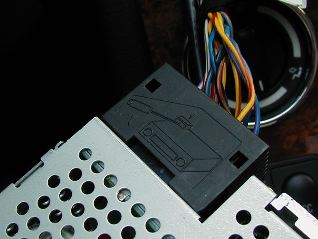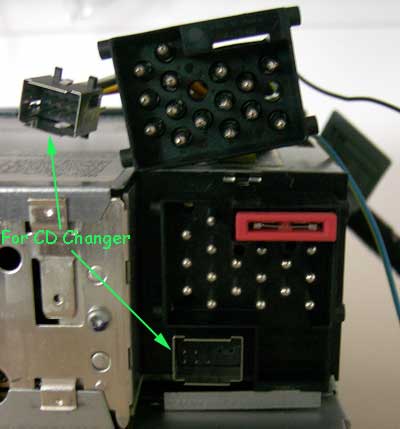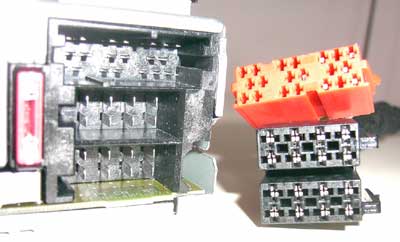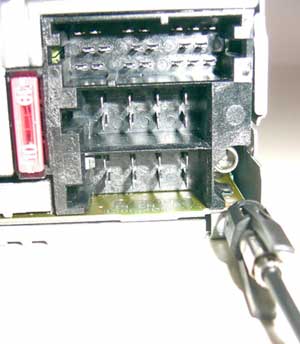Plug it in
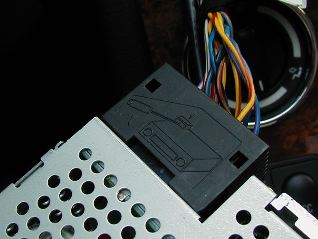
RichC
writes:This is the weird connector behind the radio. You need to pull
it "up" (up being relative to the radio as it normally sits
in the car). As you pull this thing "up" it will force the
receptacle out of the back. This is all, basically, an excellent example
of german over-engineering. The purpose is to get the big plug out
of the back of the unit. You can then simply pull the antenna off
and unscrew the bullet (anti-theft) cover
The back of the units are much the same but just a little different
in the area of the connectors, which is why you need an adapter cable.
(For Z3s the adapter cable is p/n 139.624 with a gray tag.)

One end of the adapter cable mimics the stock unit plug perfectly,
both the head unit and the CD changer plug if you are using it. •
If you're getting no signal from the CD changer you might have plugged
the connector in upside down.
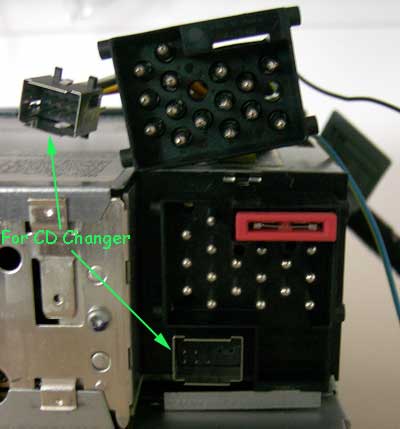
The other end of the adapter cable fits the Traffic Pro plugs perfectly.
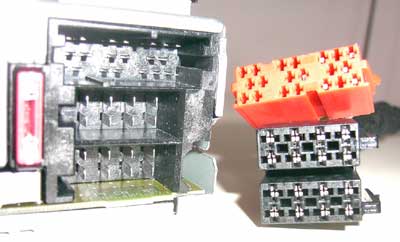
Your BMW antenna plugs in on the lower corner on the left side, Traffic
Pro's GPS antenna will plug in in the corner on the right side.

The GPS antenna plug has flat sides to fit into the slot on the Traffic
Pro
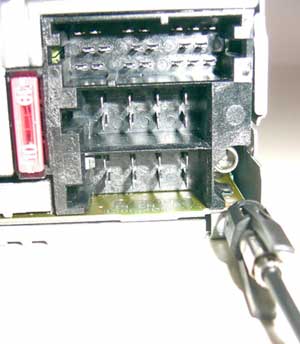

Here's the plug and the magic sliding cover after it's been removed
from the radio.
|

The TP plug goes
right into the BMW plug. If you encounter resistance, try turning
it over, it only goes in one way. Slide the cover back down the
the two plugs will be locked together.
|

You
must align the silver plug from the TP so that the little flaps on
the side are lower down.there are these 4 little flaps on the silver
plug (which is for the CD). They want to "lock in" to 4
dentents in the BPPA(big plastic plug assembly). If you look closely
(very closely!) you can see where they want to fit. The ones on the
sides are calibrated so they will only "lock" (but it's
a very soft lock) one way. In actuality, you can put the plug in either
way and it
will "fit", but will only work one way.
I always leave
a Nav CD in the drive, I have the BMW 6 IBUS CD changer. TP only needs
to read information off the Nav CD every so often, so you can switch
out an audio CD if you dont have a CD changer. But having a CD changer
or Phatbox or MP3 hookup instead is awesome. I keep the west coast
with me all the time, you never know when I will get the urge to drive
a couple thousand miles... ;)
5
Traffic Pro Basic
Install Pages
~~~~~~~~~~~~~~~~~~~~~~~
Page 1- What are you installing~~ Page
2- Parts Needed ~~ Page 3- What's
in the Box? ~~ Page 4- Mounting ~~
Page 5- Plug It In ~~ Page 6- Anti-Theft/Finger
in the Hole ~~ Page 7- Wiring 2 Wires
~~ Page 8- GPS Antenna Placement and Routing
the GPS Antenna Wire ~~ Page 9- After
it's Connected
~~~~~~~~~~~~~~~~~~~~~~~
Traffic Pro DIY Owner Install Instructions
 back to Traffic
Pro Users page
back to Traffic
Pro Users page Esmerelda's Home Page~ Z3ers.com
all rights reserved
Esmerelda's Home Page~ Z3ers.com
all rights reserved