| Anti
Theft- the Finger in the Hole Unscrew the bullet-shaped head from your stock unit and screw it onto the back of your Traffic Pro. (My car had a bullet with the screw seated in it, in that case, you can unscrew the protruding screw from the Traffic Pro and screw the seated screw into the Traffic Pro.) 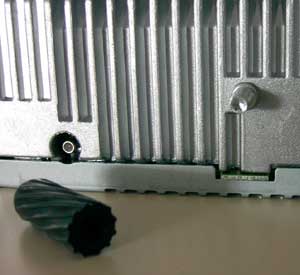 You will be carefully sticking this protruding finger into the anti-theft trigger mechanism behind the console when you are done connecting all the wires. If
you haven't got this "finger", Ron Stygar calls it a "Radio
Pin". Becker calls it a "Mounting Nub" see also: Rich C writes: It's a little
pita, but you have to do it. In the Z3 you can cheat a little by carefully
opening the flap on the passenger side of the console and reaching behind
the head unit to guide the finger into the hole. My anti-theft looked
like RichC's but the trigger had fallen apart. Shawn Fogg actually put
it all back together, it kind of snapped together. 6 ~~~~~~~~~~~~~~~~~~~~~~~ Page 1- What are you installing~~ Page 2- Parts Needed ~~ Page 3- What's in the Box? ~~ Page 4- Mounting ~~ Page 5- Plug It In ~~ Page 6- Anti-Theft/Finger in the Hole ~~ Page 7- Wiring 2 Wires ~~ Page 8- GPS Antenna Placement and Routing the GPS Antenna Wire ~~ Page 9- After it's Connected ~~~~~~~~~~~~~~~~~~~~~~~ Traffic Pro DIY Owner Install Instructionsts |
 back to Traffic
Pro Users page
back to Traffic
Pro Users page |
 Esmerelda's Home Page~ Z3ers.com
all rights reserved
Esmerelda's Home Page~ Z3ers.com
all rights reserved
|



