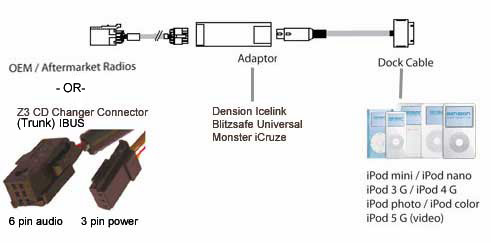iPod/Satellite/Gadget
Your Z3
this page updated September 15. 2008
Wanna hear your iPod/Satellite Radio/gadget through the speakers
in your car?
For the
purpose of this article I speak about the iPod and Satellite Radio, but
the same issues apply for all the gadgets that you might want to play
through your car's speakers.
Options:
1-You can use an FM transmitter/modulator
2-You can use Aux In
3-You can use an Interface Kit
FM Transmitter:
Pros: Cheap & Easy.
Just plug in a transmitter like
this iTrip:

to your iPod |
Or this install an
FM modulator like this Delphi
SA10003:
 |
Price Range: ($19.98 - $39.98)
|
to listen to your SKYFi or Roady portable XM
tuner or any RCA audio device (May
require an antenna adapter.) |
and tune your FM radio to the prescribed station.
Whatever is playing on your iPod you will hear on that station. There
are probably FM transmitters for non-iPod mp3 players too. An FM transmitter
also leaves your CD changer connection available. Both of these pictured
FM units have been discontinued. Most manufacturers listed below for Interfaces
have switched to this "wireless" method for older cars and radios.
Cons: For the iPod: The sound isn't very good.
(2007 note- the sound quality may be improving.) People living
in areas with a lot of radio stations have reported problems with interference,
you want a station that's ALL static. Depending on the device, it may
not power your iPod, so when the iPod battery dies, you have no music.
You have to control the iPod and look at the small iPod screen. For the
XM, Al in Fishkill writes:
I used a pro
mount and a in line modulator
(Delphi SA1003) mounted under the console just in front of the
shifter. The XM antenna is stored in the gap between the trunk
lid and the car body. I move the antenna to the outside of the
car in the area between the trunk and convertible top when I want
to hear XM. It is out of my way while cleaning and also not visible
when parked, it only takes a few seconds to move it.

Al's XM set up |
Aux-In:
Pros: The sound is great. Volume control works
on your radio to control the iPod/gadget. One cheap and easy cable behind
your radio and you're done.
Cons: Although it's great for Traffic Pro owners,
the BMW Stock Radios for Z3s do not have Aux-in, and in my humble opinion
by the time and money you spend on an Aux In Kit like this:
 |
BSW
Auxiliary Audio Input Kit for BMW's SKU: BSW.AUX.INPUT
$189.99 (on June 24,
2007)
This
kit creates an auxiliary input for your iPod / MP3 player, Satelitte
Radio Receiver, or any electronic device utilizing an 1/8th" output
(such as a laptop, portable DVD player, or cassette recorder). Works
with all 1996 and up BMW's.You cannot have
both your CD changer and Auxillary Input Adaptor.
Cables
will need to be run from the trunk to the front of the vehicle.
The extremely high quality shielded RCA cable's used will ensure
the sound quality is not further degraded as the signal travels
nearly 15 feet throughout your car.
Parts:
-Monster Cable 2 Channel 5 meter RCA Cable
-RCA
to 1/8" adaptor
-SoundGate
AUXBMW Auxiliary Input Adapter
For:
BMW 3 Series E36 '92-'99 Compact
BMW 3 Series E46 '99-'06 (Convertible, Coupe, Sedan, Wagon/Touring)
BMW 5 Series E39 '97-'03 (Sedan, Wagon/Touring)
BMW 7 Series E38 '95-'01
BMW 8 Series E31 '90-'98
BMW M Series M3 E36 '95-'99 (Convertible, Coupe, Sedan)
BMW M Series M3 E46 '01-'06 (Convertible, Coupe)
BMW M Series M Coupe '99-'02
BMW X series X3 E83 '04+
BMW Z Series Z3 '96-'02 |
and then have it installed (including running
the cable to the trunk), you may as well buy a Traffic
Pro or other head unit that has Aux In, and then you can
run a cheap (~$35) simple Aux
In cable to the iPod/gadget in the cockpit. You also have to give
up your CD Changer if you use Aux In. You can not have both because the
Aux-In takes the place of the CD Changer. You can only have one. Very
Highlander.
Interfaces:
Note: It looks like the manufacturers are giving up on making interfaces
for older cars/radios. Instead they are making "wireless"
solutions like the FM transmitters
Pros: The sound is great. It charges your iPod/gadget.
Depending on which interface you get you may have other features like
seeing the song titles through an optional display, being able to control
the iPod/gadget from the radio controls. You could hide your iPod/gadget
from view because you don't need the iPod/gadget controls, leave it in
your glove box like the oem BMW iPod interface- (BMW doesn't offer an
oem iPod interface compatible with the Z3).
Cons: Varies. Some but not all apply so far.
Any interface that requires you to run
a cable to the trunk (to access your CD Changer connection) is going
to be a beast to install in a Z3 roadster. Some of these interfaces can
be hooked up entirely within the cockpit.To get reliable performance from
an interface -so far- you have to give up something. Then they stop making
the interfaces before they work out all the bugs. Dension made an interface
kit that connected at the head but it didn't show song titles and then
they discontinued it. Then they made the DICE interface which shows song
titles but has to run a cable to the trunk- and I am not sure it works.
Monster made an interface kit that showed song titles, but half the time
they sent the cable that runs to the trunk, the other half they sent the
cable that goes to the cockpit, it works wonky- dying inexplicably and
other bothers requiring reboot (you can reboot a Traffic Pro, I have no
idea what a stock radio user could do with that issue)- and then Monster
stopped making it. BMW has some strange I-BUS features in our cars that
don't play nice with aftermarket devices. It's hard to keep up with the
new interfaces coming out, how well they work and then they go off the
market. This page is the best I can do to keep up at this point.
I want an interface that will:
a) show song titles
b) hide the iPod from view to discourage thieves, and a cleaner dash
c) power and charge your iPod so it's always ready to play
d) use the car radio usual track advance buttons to navigate the recordings
on the iPod, again this allows you to hide the iPod to reduce theft and
also lets you keep your eyes on the road
e) no requirement to run a cable to the trunk (coupés may feel
different about this issue) I will not run a cable through to my trunk
ever again unless I know for a fact that a unit will work reliably. I
am also going to work with a fabulous
stereo tech and some inspired DIY folks for a work-around solution.
He uses Mitchell On Demand
for wiring diagrams for all the cars. More on that when I have it.
These days the companies that make interfaces can't
even keep their own web sites up to date with information, this is the
last I knew, but by the time you read this it's probably changed again:
Dension:
Icelink, Icelink Plus and DICE - Early version works with BMW Traffic
Pro and connects at head, later DICE version requires cable run to the
trunk, doesn't work with Traffic Pro, (no stock Z3 report)
Neo iOn-1,
ProLink -must run cable to trunk, use iPod controls, adds Aux In with
button switch (no owner report)
Monster
iCruze - discontinued. Optional song title display. Flakey performance
requiring reboot/car shut off. (Z3 stock radios can not reboot, Traffic
Pros can.) Connects at head or trunk. Rachel's
install, JonT's report (manuals archived here too.)
( no stock Z3 report)
Blitzsafe
Universal -iPod control only- can't use radio to advance tracks
or show song titles. Requires cable to the trunk. (no owner report)
Phatnoise
Phatbox varied reports with the BMW Traffic Pro works with 4773
and other versions, (no stock Z3 report).
Harmon
Kardon Drive + Play - and June 2007, Drive
+ Play 2- You have to add a controller instead of using your radio
keys, but you get song titles and more. (no owner report)
BobinCalifornia's HOME
MADE iPod interface - get out your soldering irons!
See also icarkits.com
Note: I have a BMW
US Traffic Pro instead of a BMW stock Z3 radio, which kind of puts
me in a middle ground. For our purposes, it means that I have I have
access to all the BMW electronics including the CD-Changer, but I also
have Aux-In which the stock unit does not have and can reboot my head
unit, which the stock Z3 unit can not do. (I also have talking GPS Navigation
through the Traffic
Pro which the stock radio does not have. Traffic Pro also sounds
better than the stock radio. I highly recommend upgrading to a Traffic
Pro.)
All the interfaces connect like this:
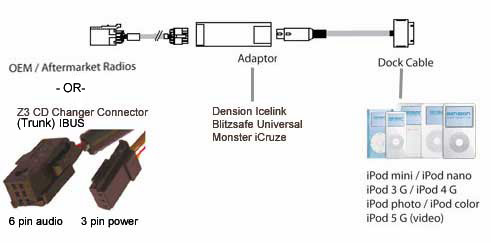
Below are pics from my Monster iCruz install, showing some of the space
I save in the trunk.

Steve stuck my iPod interface adaptor in place of the CD changer
in the trunk temporarily |

Before: The CD Changer |

After: the iPod Interface
(Regaining considerable SPACE in the trunk! As well as thousands
of recordings!) |
 visitors since April 22, 2006
visitors since April 22, 2006
~~~~~~~~~~~~~~~~~~~~~~~~~~~~~~~~~~~~~
 Esmerelda's Pages ~ Z3ers.com
Esmerelda's Pages ~ Z3ers.com |
 Esmerelda's Pages ~ Z3ers.com
Esmerelda's Pages ~ Z3ers.com