| Hardwiring Made Easy |
| Now would
seem to be a good time to install other things, like V1 and GPS hardwiring,
CB antennas... yes, it would indeed. The easiest way to start this in
my humble opinion is to use the cellphone connector under the console
for switched or unswitched power. Here's Vince Parson's article on how to wire up the easy to access cell phone connector for switched and unswitched power for everything, including V1s on Dave T's Step by Step Hardwiring a V1 and GPS instructions Here's Dave T's map of setting up his GPS hardwire: 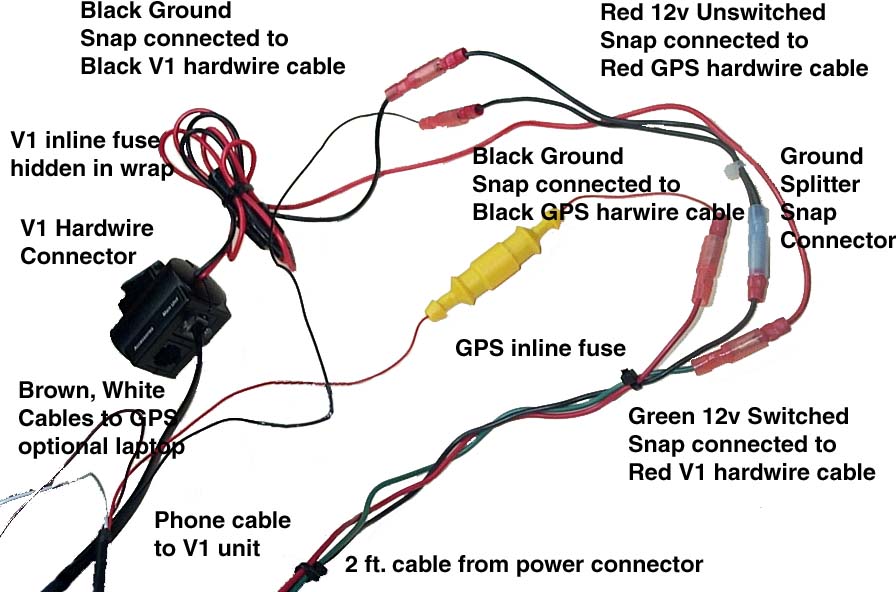
|
 Dave T found his cellphone connector here, but we had to hunt for mine |
 Emmy's cupboard was bare... |
 Vince's Cellphone Connector |
 My cell phone connector |
 More power sources from |
 Using Cell Phone power AND V1 hardwire from |
 Dave T's handiwork, finished product from Vince's article |
 Be sure to tape up the "female" ends of the wires. This is a splitter for the ground |
| 7 Book Of UNGO Part 1 Plan Ahead~~ Part 2 So begins the search for parts~~ Part 3 Siren Placement~~ Part 4 Placing the LED, Cutoff Switch and Space Shield ~~ Part 5 Glovebox Kama Sutra~~ Part 6 UNGO CPU and Logic Sensor ~~ Part 7 Hardwiring~~ Part 8 Routing the V1 Power, Above and Below~~ Part 9 Setting Levels Additional Information: Removing Console, Bumper Siren, UNGO Z3 Schematic, Wire Harness Basic System Diagram, Ziggy's UNGO Install |
 Esmerelda's
Home Page Esmerelda's
Home Pageall rights reserved |